- Attach your portable device to
your computer.
- Drag and drop tracks and albums from the Music Guide or playlists from Playlist Central
to your portable device name in the Sources area.

(If your portable device supports playlist
transfer, the playlists will be transferred as complete playlists. If
your portable device does not support playlist transfer, your playlists
will be transferred as individual tracks.)
If you have a Rhapsody Premier or Rhapsody Premier Plus subscription and a compatible portable device,
any Rhapsody tracks (  ) you drag to your device
will be automatically downloaded and transferred.
) you drag to your device
will be automatically downloaded and transferred.
If you don't have the appropriate subscription,
or if any of the tracks are unavailable for download without purchase,
the tracks will be added to the Purchase Bin  in the Sources area. Click this icon to see the tracks and decide if you want to purchase them.
in the Sources area. Click this icon to see the tracks and decide if you want to purchase them.
The progress of your transfer is shown in the bar at the bottom of the
Display area.
If your device nears capacity, Rhapsody will warn you.
To view the contents of your device, click the plus sign next to the portable device icon in the Sources area.
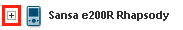
Click an icon to view its contents in the Display area.

![]() and the name of the device will appear in the Sources
area. You are ready to transfer tracks. If your device supports it, you can also transfer photos and videos.
and the name of the device will appear in the Sources
area. You are ready to transfer tracks. If your device supports it, you can also transfer photos and videos.