You can cancel your free trial or paid subscription online at any time.
- Select My Account >
Manage My Account in the Rhapsody menus.
- Sign in. The "Account Summary" window opens.
- Click Cancel Subscription. A browser window opens.
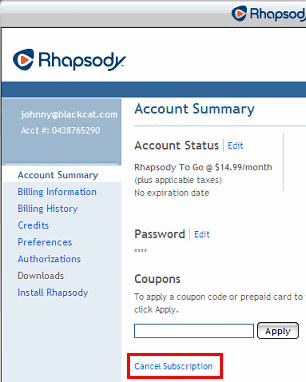
- Enter your email address and password when prompted.
- Click Yes to cancel your subscription. Click No to exit the dialog and keep your subscription.
If you have a free trial, cancellation is effective the first day after your free trial ends. If you have a paid subscription (membership), cancellation is effective at the end of the current billing cycle.
Once your subscription is canceled, you will no longer be able to play unlimited streaming tracks from Rhapsody. Any tracks you have downloaded but not purchased will no longer be playable. Any tracks or albums you purchased from Rhapsody are yours to keep.