To delete tracks from the main Library view:
- Click
 My Library in the Sources area to
show the contents of My Library.
My Library in the Sources area to
show the contents of My Library.
- Click the Music tab if your tracks are not currently visible.
- Find and select the track(s)
you wish to delete.
- Press [DELETE]
on your keyboard.
- If you have selected Ask
for confirmation when deleting... in My
Library Preferences and the selection includes one or more
tracks (purchased Rhapsody tracks, , tracks
imported from a CD or added from your hard drives), a "Confirm track
deletion" dialog will open.
Select Also delete tracks from my
hard drive from that dialog if you want to delete the associated
file from your computer.
If you do not have Ask for confirmation when deleting... selected but you do have Remove
tracks from my hard drive when I delete...
in My Library Preferences, any local track you delete will have its associated
file removed from your hard drive without confirmation or warning.
- Click Yes
to delete the track(s).
To delete artists, albums or genres from the
Organizer:
- Click
 My Library in the Sources area to show the contents
of My Library.
My Library in the Sources area to show the contents
of My Library.
- Click the bar between the Sources
area and My Library to
view the Library Organizer, if it is not already open.
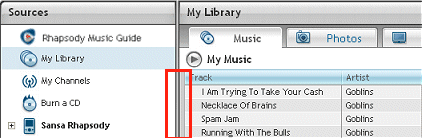
- Use the Organizer drop-down menu
 to find and select
the artist, album, or genre you wish to delete.
to find and select
the artist, album, or genre you wish to delete.
- Press [DELETE]
on your keyboard.
Removing any category from the Organizer will remove
all the contents of that category from My Library. For example, removing
an artist will remove all tracks and albums by that artist. Removing an
album will remove all tracks from that album. Removing a genre will remove
all tracks, artists, and albums in that genre.
- If you have selected Ask
for confirmation when deleting... in My
Library Preferences and the selection includes one or more
tracks (purchased Rhapsody tracks, , tracks
imported from a CD or added from your hard drives), a "Confirm track
deletion" dialog opens.
Select Also delete tracks from my
hard drive from that dialog if you want to delete the associated
file(s) from your computer.
If you do not have Ask for confirmation when deleting... selected but you do have Remove
tracks from my hard drive when I delete...
in My Library Preferences, any local track you delete will have its associated
file removed from your hard drive without confirmation or warning.
- Click Yes
to delete the track(s).
![]() in the Sources area to view
the contents of My Library in the Display area.
in the Sources area to view
the contents of My Library in the Display area.