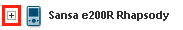Click your device name  in the Sources list to see the Device Dashboard.
in the Sources list to see the Device Dashboard.
The Device Dashboard will identify your device, and scan it for compatibility with Rhapsody. It will give you the following information:
The type of device
The Dashboard shows a picture of your device (if available), identifies the device, and lists the number of tracks, channels, photos, videos, and playlists that are currently on the device.
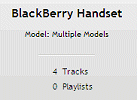
Transfer capabilities
The body of the Device Dashboard tells you what you can and can't transfer to your device.
Your device is ready for: lets you know what kind of tracks your device can accept.
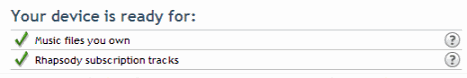
- Music files you own means you can transfer music files you own, like .
- Rhapsody subscription tracks means your device has the ability to receive Rhapsody tracks that are transferred to the device but not purchased.
Even if your device is Rhapsody Premier compatible, you still need a or subscription to transfer music without charge.
This Device Dashboard shows a device that can transfer both and , and an account with a or subscription.
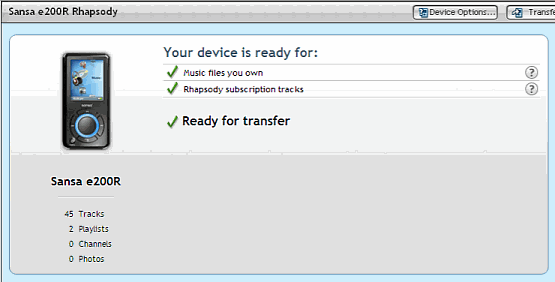
If you have a device that can transfer subscription tracks but your subscription doesn't support it, or if you have a device that can't transfer subscription tracks and a Rhapsody Premier subscription, you will also see a Your account allows you to: message.
Your account allows you to: lets you know if your account allows you to transfer . as well as local tracks you own.
- Transfer music files you own means you can transfer music files that belong to you, like . You can do this with or without a Rhapsody account of any kind.
- Transfer subscription tracks means you have a Rhapsody Premier or Rhapsody Premier Plus account, which gives you the ability to transfer Rhapsody tracks to your device without purchasing them.
Even if you have a Rhapsody Premier or Rhapsody Premier Plus subscription, you will still need a Rhapsody compatible device to transfer music without paying for it.
You can transfer tracks (and other local tracks you own) to most portable players and devices.
Problems and issues with your device
- If there is an issue with your portable device, the Device Dashboard will report it. There will usually be either a button you can click to fix the problem, or a Learn More link to give you information and help.
This Device Dashboard shows a device with a problem.
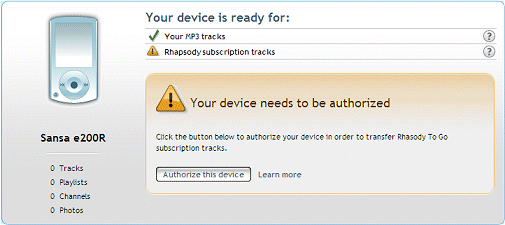
![]() portable device name in the Sources
area, the Display area will show the status of your device. This display is called the Device Dashboard.
portable device name in the Sources
area, the Display area will show the status of your device. This display is called the Device Dashboard.