- Start typing a search term in the Search window, at the top of the Rhapsody.com window. Your search term can be an artist's name, a track or album name, a genre, the name of a playlist on Playlist Central, or just about any keyword you can think of.
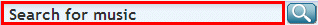
- As you type, results will appear below the Search area. This is what you might see, for example, if you typed in "rockabilly." To the right of the results, you can see what type of search result is being displayed--a track, artist, album, genre, or playlist.
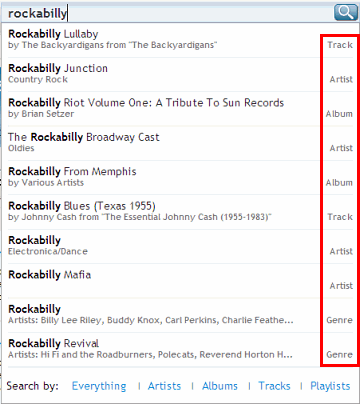
- Click a result if you see what you're looking for. If not, click Everything, Artists, Albums, Tracks, or Playlists to see everything your search has found in that category.
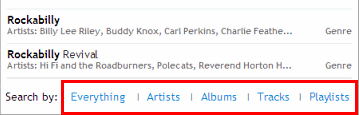
The search results will open on a new page.