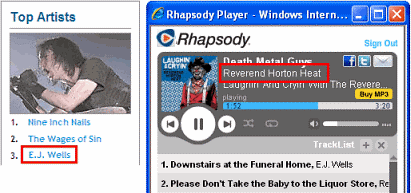See the diagram for a list of things you can do on an Artist Information page.

- Read about the artist, and see artist photos. (Not available for every artist.)
- Sort the artist's tracks by Most Popular, or Must Hear.
- Click
 to play all tracks by this artist.
to play all tracks by this artist.
Click  to add all tracks to the Player queue, to My Library, or to a playlist.
to add all tracks to the Player queue, to My Library, or to a playlist.
- Play or add individual tracks.
- Rate this artist.
- Go to the MP3 store to buy music from this artist.
- See similar artists, including Contemporaries, Influences, and Related Projects.
- Click
 to listen to an add free Rhapsody Radio station based on this artist and other, similar artists.
to listen to an add free Rhapsody Radio station based on this artist and other, similar artists.
- Top playlists on Playlist Central featuring this artist.
Click  to listen to a playlist.
to listen to a playlist.
Click  to add the playlist to the Player queue, or another playlist.
to add the playlist to the Player queue, or another playlist.
Click the playlist name or album art to see a detailed playlist view.
- Click to see all available tracks by this artist.
- Other albums by this artist. You can sort albums by Available Only (albums available on Rhapsody) or View All (all albums, including those not yet available on Rhapsody).
- Scroll down to see other features, including (when available) an artist photo gallery, a concert calendar, and other Rhapsody members who are fans of the artist.
- Click
 at the bottom of any album page to add an RSS feed for that album.
at the bottom of any album page to add an RSS feed for that album.
- Click
 to bookmark the album to del.icio.us, an online bookmarking service.
to bookmark the album to del.icio.us, an online bookmarking service.