| Help |
|
As soon as you've played some music, My Rhapsody will start making music suggestions for you. The more music you play and rate, the better your suggestions will be.
To open My Rhapsody, click the![]() My Rhapsody tab in the Display area. (If the tabs are not visible, click
My Rhapsody tab in the Display area. (If the tabs are not visible, click ![]() Rhapsody Music Guide in the Sources area.)
Rhapsody Music Guide in the Sources area.)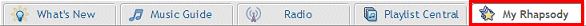
The first time you go to My Rhapsody, you will be prompted to "Set
Up My Rhapsody." Click Add Genres Now
and follow the steps to add genres you like.
you like.
Related Topics |
© 2010 Rhapsody International, Inc. All rights reserved.