
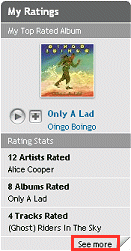 You can see all the tracks, albums, and
artists you've rated on the My Rhapsody Ratings page. Access My Rhapsody
Ratings from the "My Rhapsody" list on the Music Guide home
page (left), or from My Ratings list on the My
Rhapsody home page (right).
You can see all the tracks, albums, and
artists you've rated on the My Rhapsody Ratings page. Access My Rhapsody
Ratings from the "My Rhapsody" list on the Music Guide home
page (left), or from My Ratings list on the My
Rhapsody home page (right).
The My Rhapsody Ratings Page
From the My Rhapsody Ratings page, you can change the rating of any
track, album, or artist you've rated so far in Rhapsody.
- Click the Artist
Ratings tab to view the artists you've rated (default
view).
- Click the Album
Ratings tab to view the albums you've rated.
- Click the Track
Ratings tab to view the tracks you've rated.
To change a rating for any item, simply click
a different star. Your rating will be recorded and saved on the Rhapsody
Servers.

Use the Sort By drop-down list
to sort your rated content by:
- Rating: Descending (best to worst ratings)
- Rating: Ascending (worst to best ratings)
- Name: Ascending (A-Z)
- Name: Descending (Z-A)