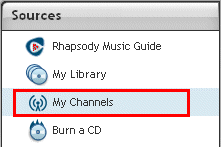Click  My Channels in the Sources area to view its contents in the Display
area. From this view, you can:
My Channels in the Sources area to view its contents in the Display
area. From this view, you can:
Play any channel
Double-clck any channel in your list to play it.
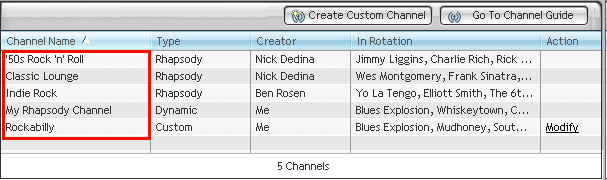
Delete any channel
Select any channel in the My Channels list and press [DELETE]
on your keyboard to remove it.

Sort your channels by using the column headers in My Channels
Click Channel Name, Type, or Creator to sort by that property.

View the artists in rotation for any given channel

Edit a custom Rhapsody Radio channel
Click the Modify link to add
or remove artists from a custom channel you have created.

Create a custom Rhapsody Radio channel
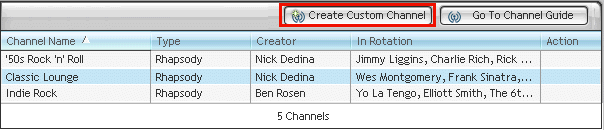
Go to the Rhapsody Radio Channel Guide

You can also drag a Rhapsody Radio channel to a compatible portable player or device, which will add about three hours of music to your player.
You need a or subscription to transfer channels.
![]() My Channels in the Sources area.
My Channels in the Sources area.